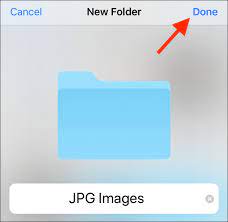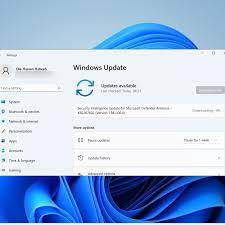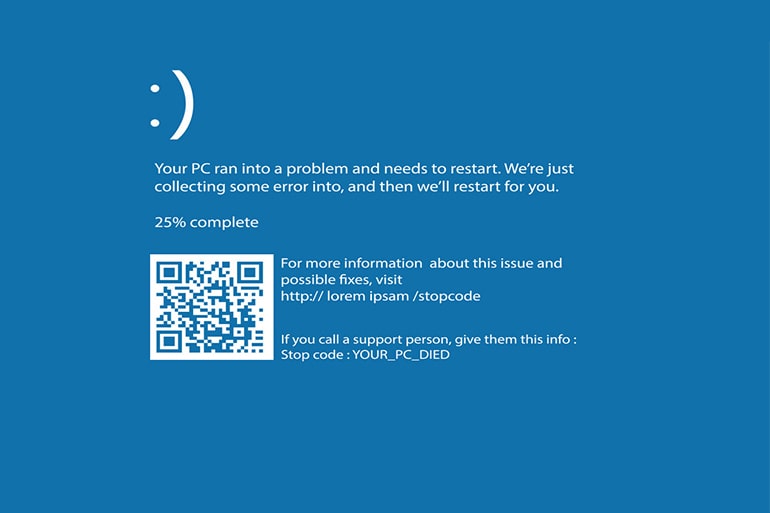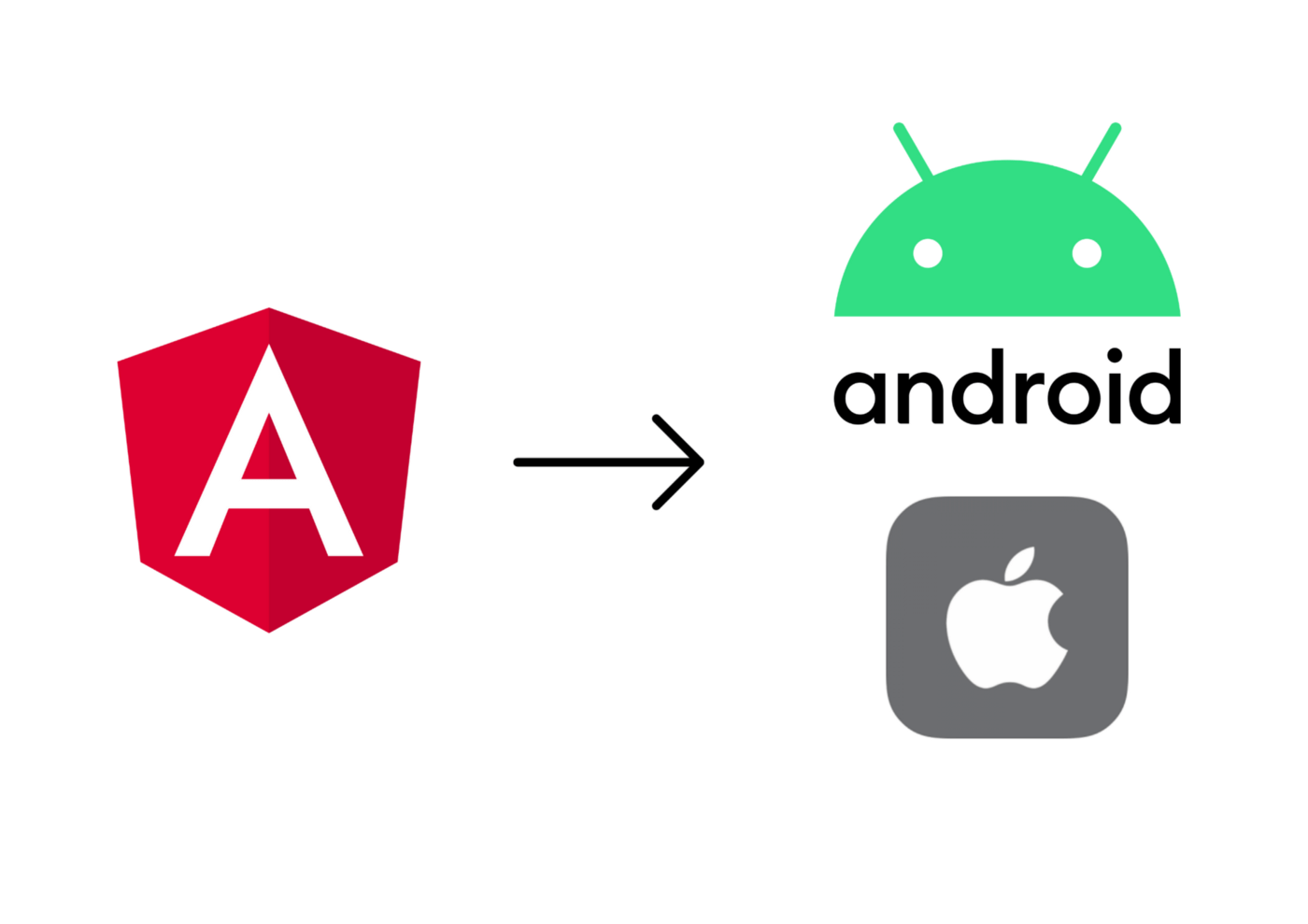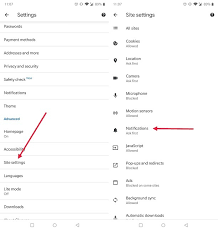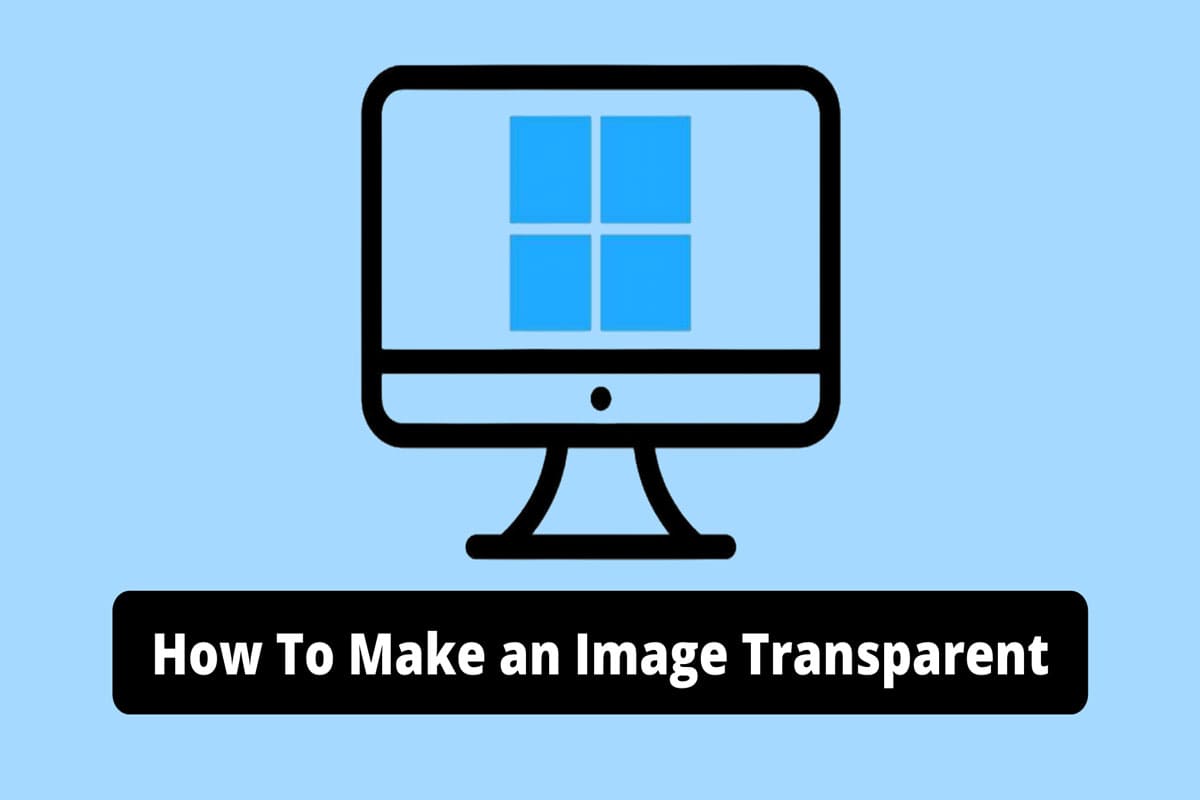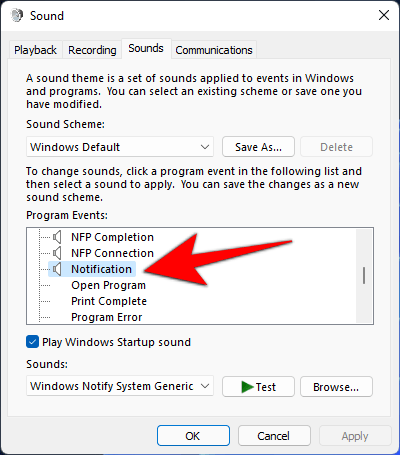How to Turn iPhone Photos into JPEG
By default, photos taken on an iPhone are saved in the HEIC format, which is a newer and more efficient file format than JPEG. However, some programs and devices may not be compatible with HEIC files. If you need to convert your iPhone photos to JPEG, here are the steps: Open the Settings app on… Read More »