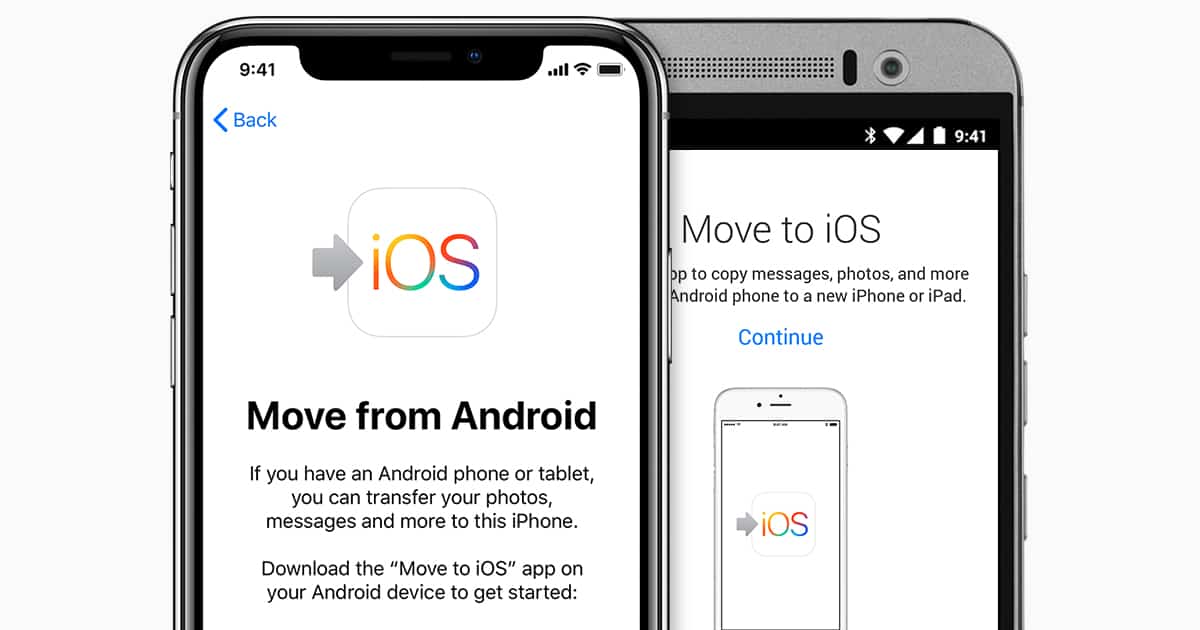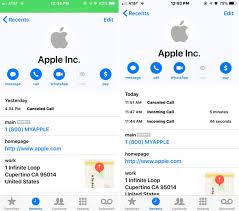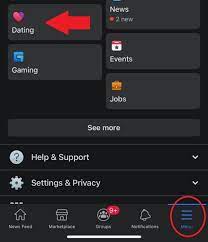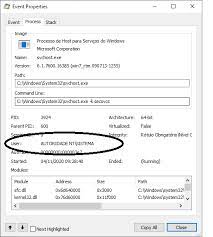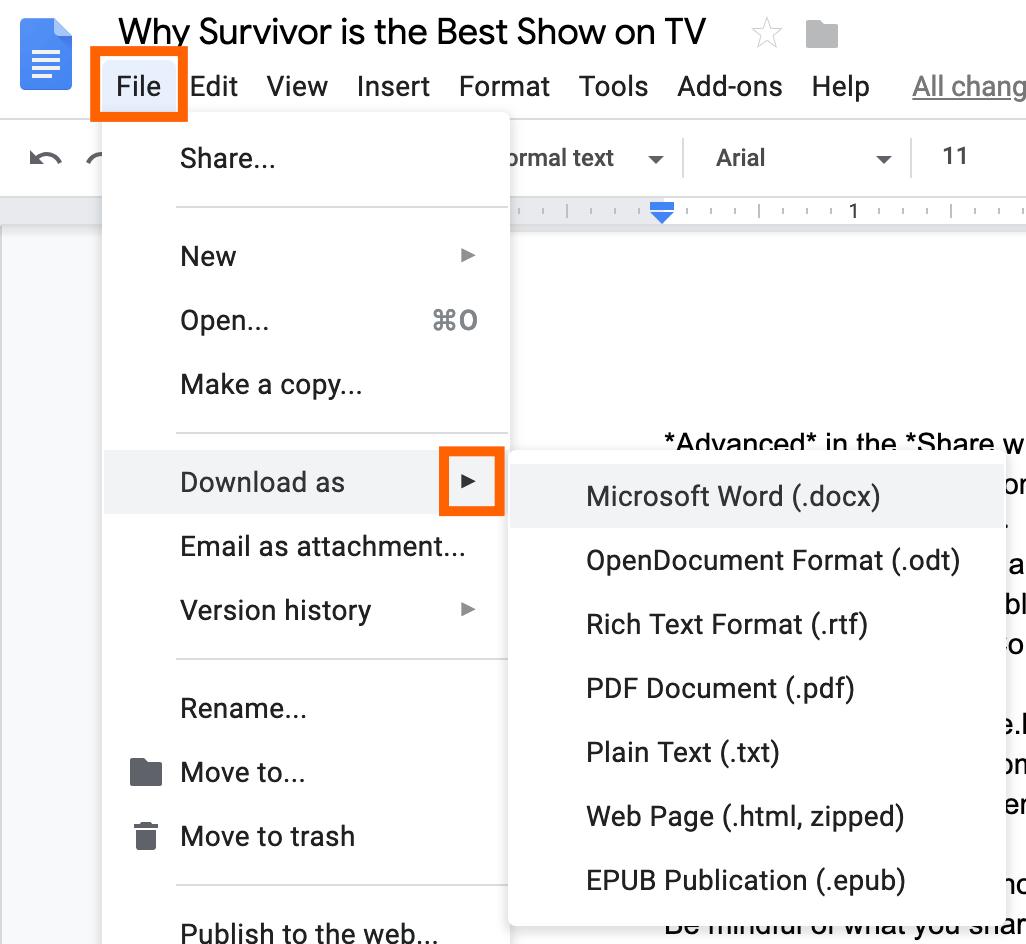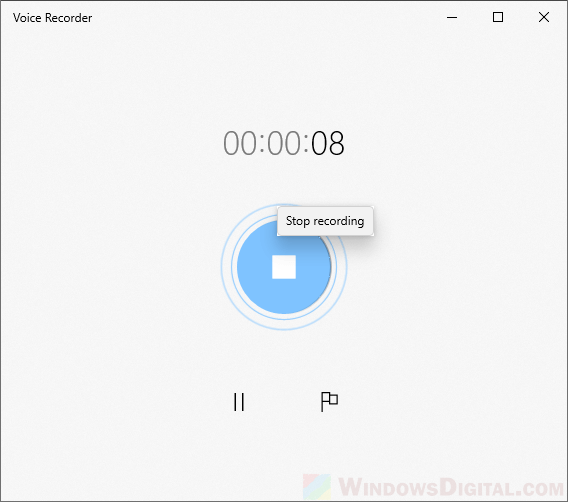How to Turn Off Dark Mode on iPhone
To turn off Dark Mode on an iPhone, you can use the following steps: Go to your iPhone’s Control Center. On an iPhone with Face ID, swipe down from the top-right corner of the screen. On an iPhone with a Home button, swipe up from the bottom of the screen. Touch and hold the Brightness… Read More »