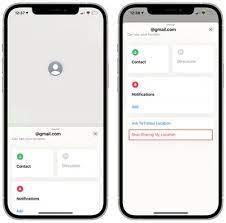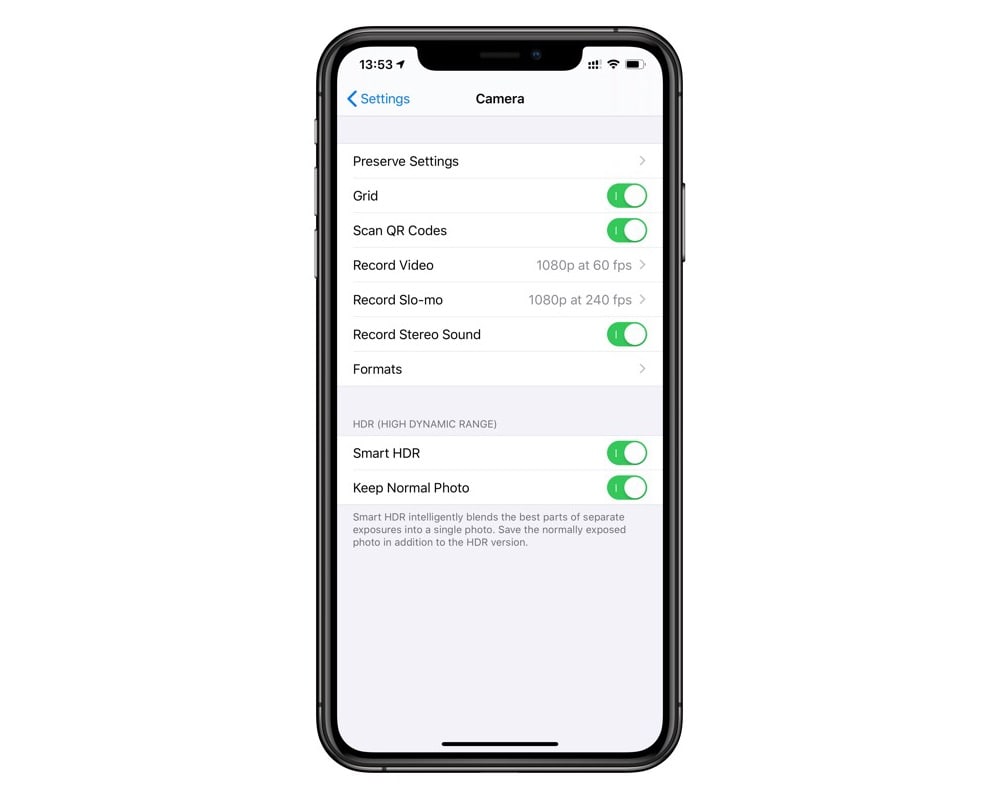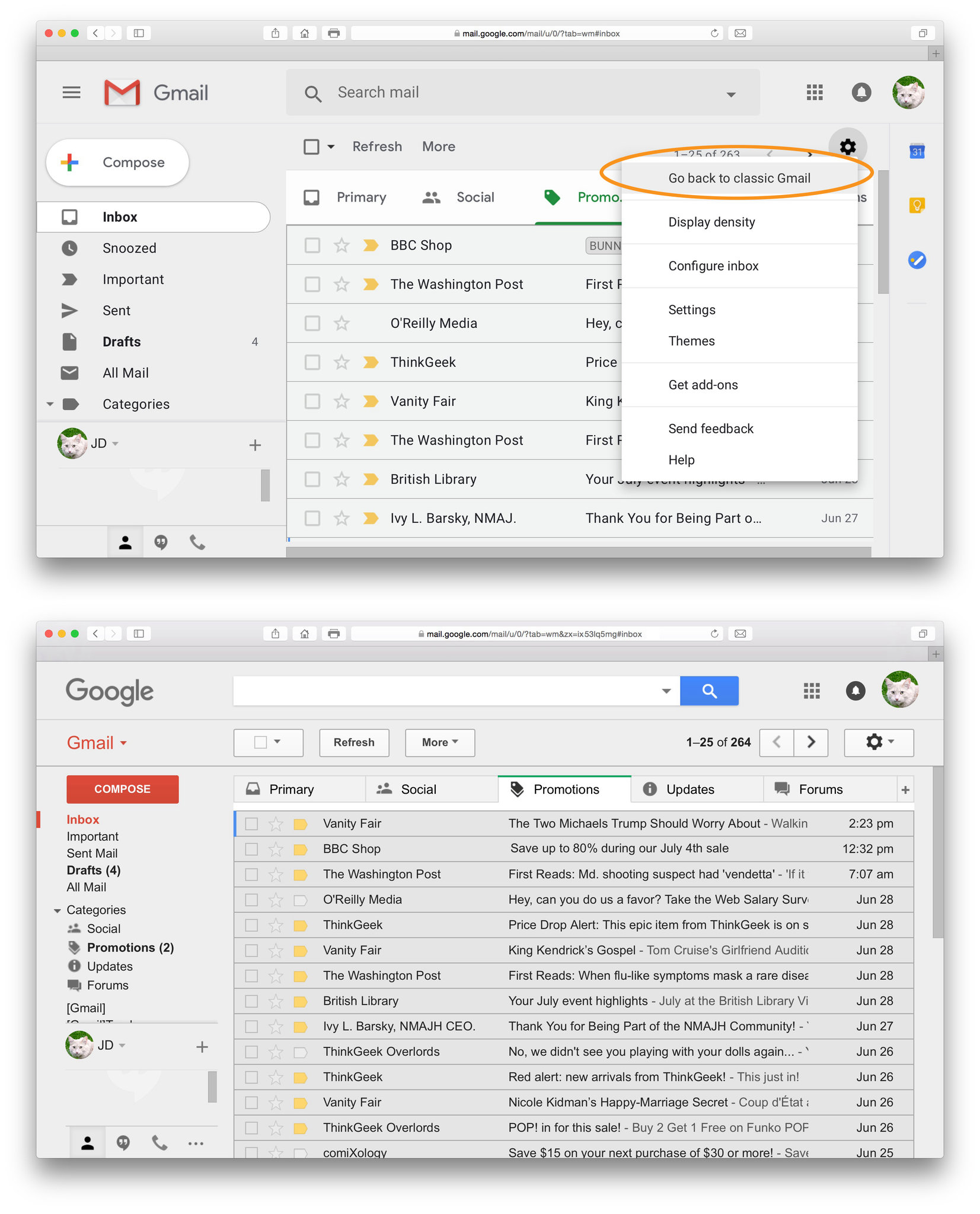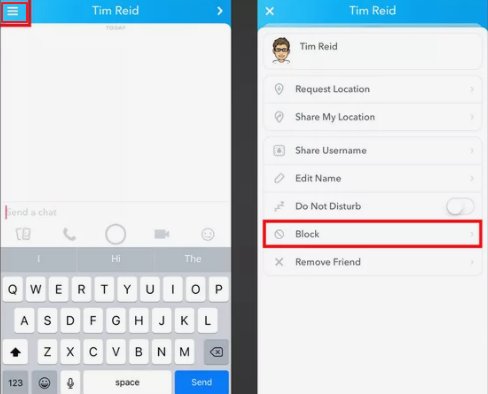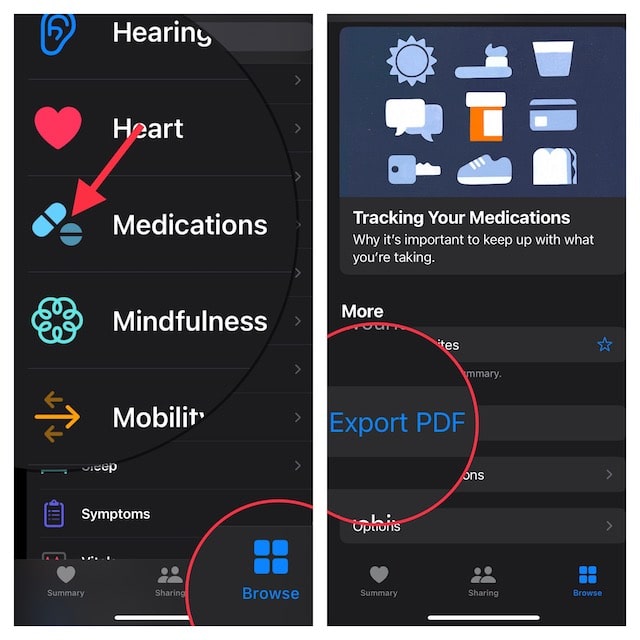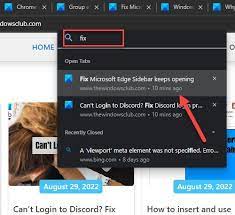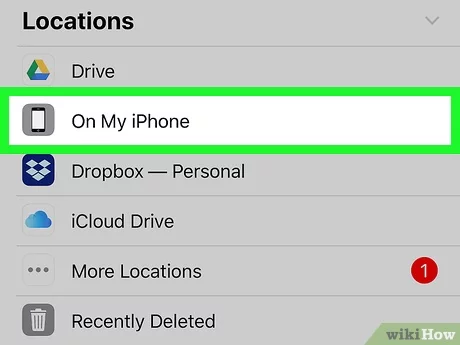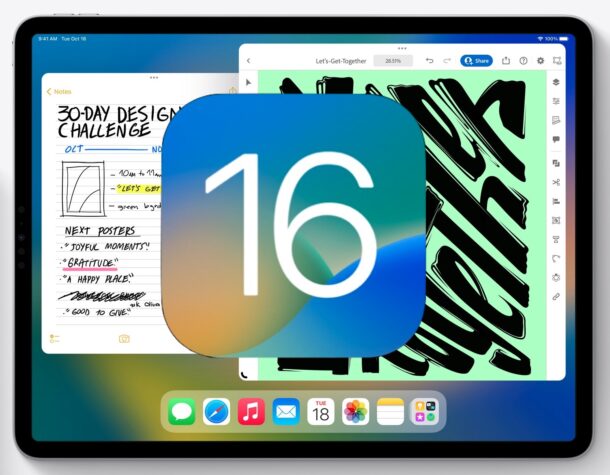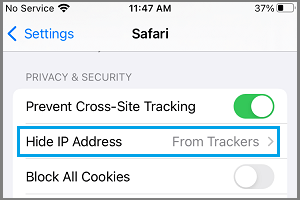How to view locked Hidden album on iPhone
If you have locked your Hidden album on your iPhone, you will need to unlock it in order to view its contents. Here’s how to do it: Open the Photos app on your iPhone. Go to the Albums tab and scroll down to find the Hidden album. Tap on the Hidden album to open it.… Read More »