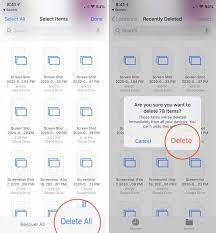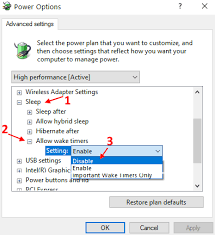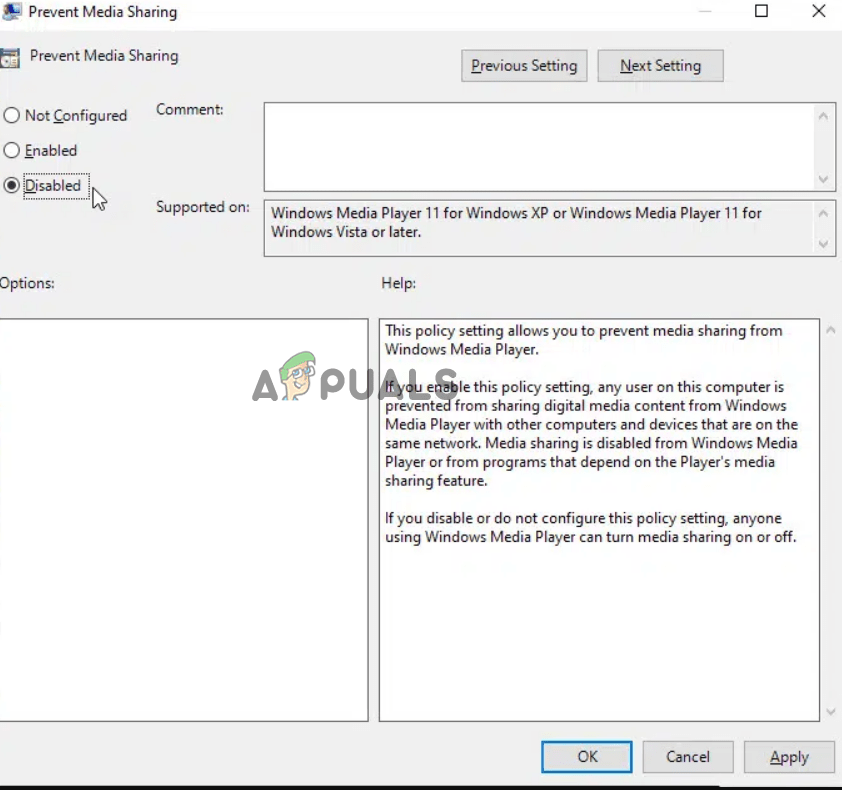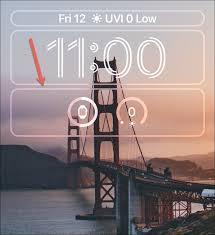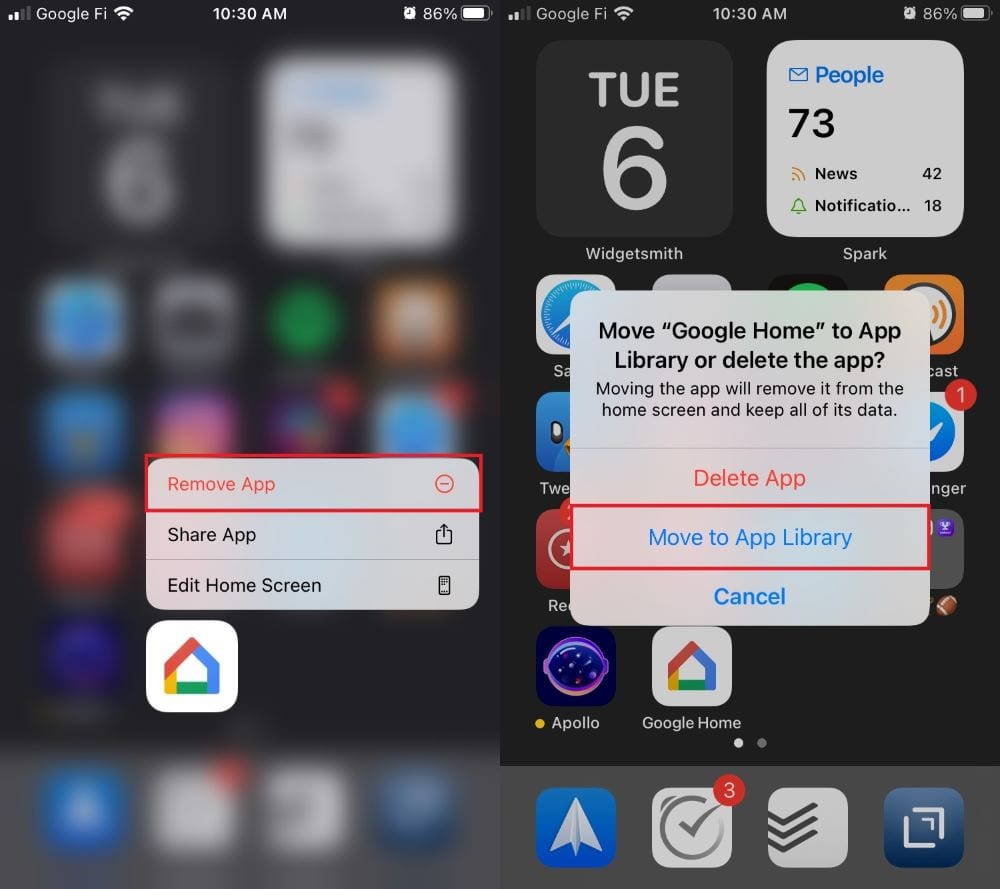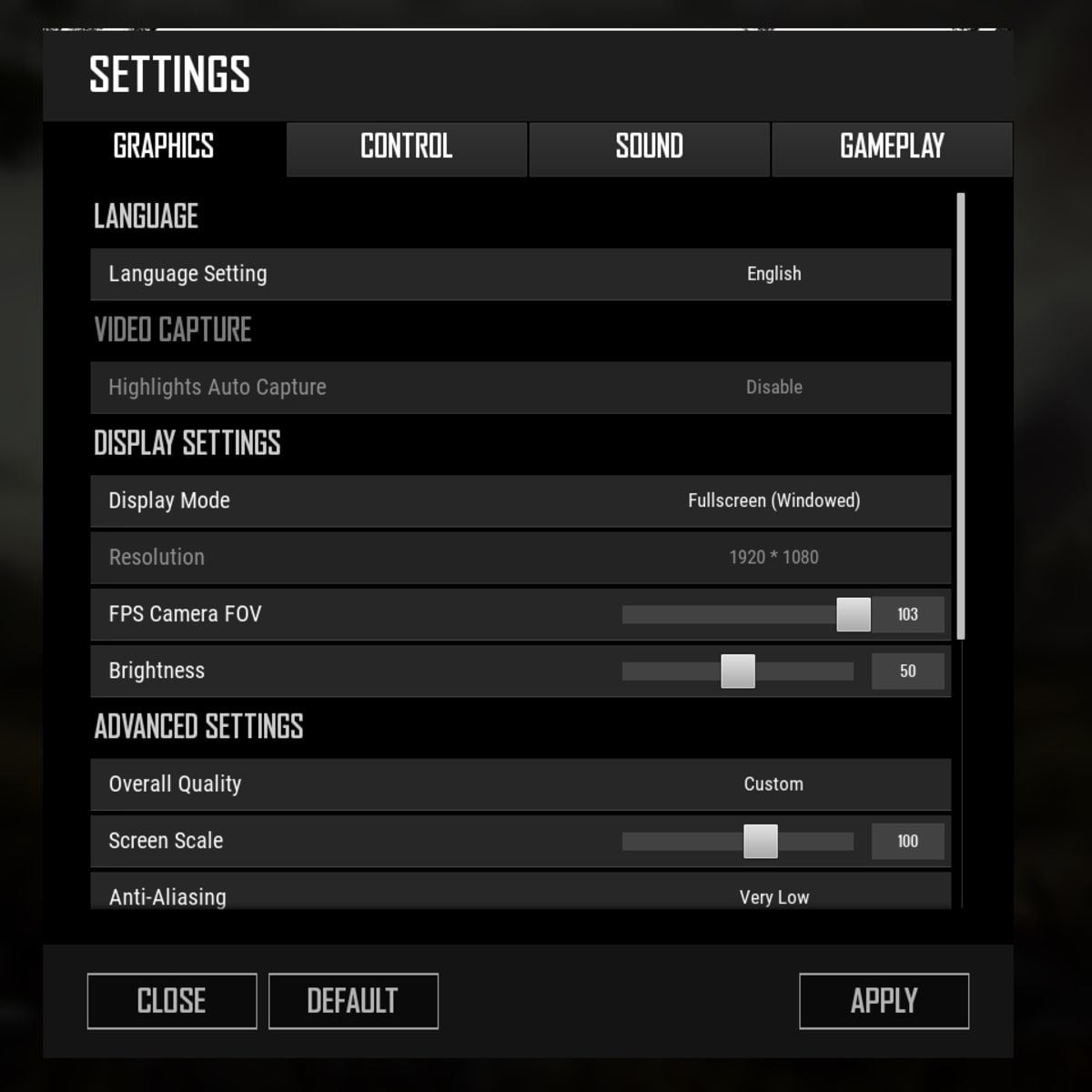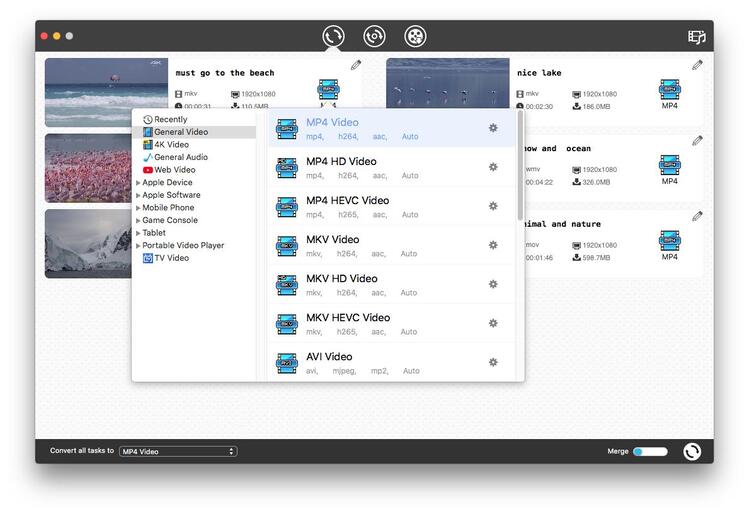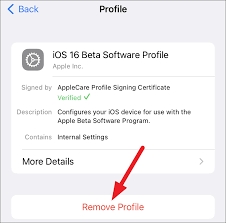How to Remove Files Permanently on iPhone
To remove files permanently on iPhone, you can follow these steps: Open the app where the file is located (for example, Photos, Files, or Notes). Select the file you want to delete and tap on the “Delete” button. When prompted, tap on “Delete” again to confirm. Once the file is deleted, go to the “Recently… Read More »