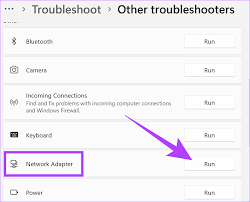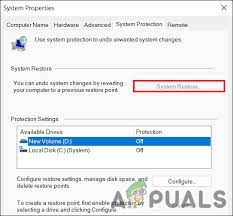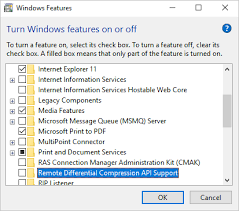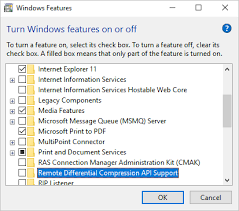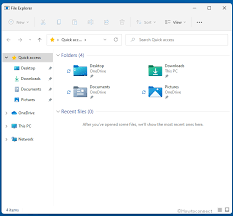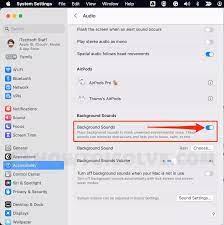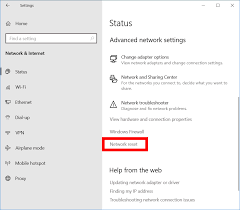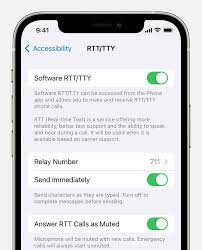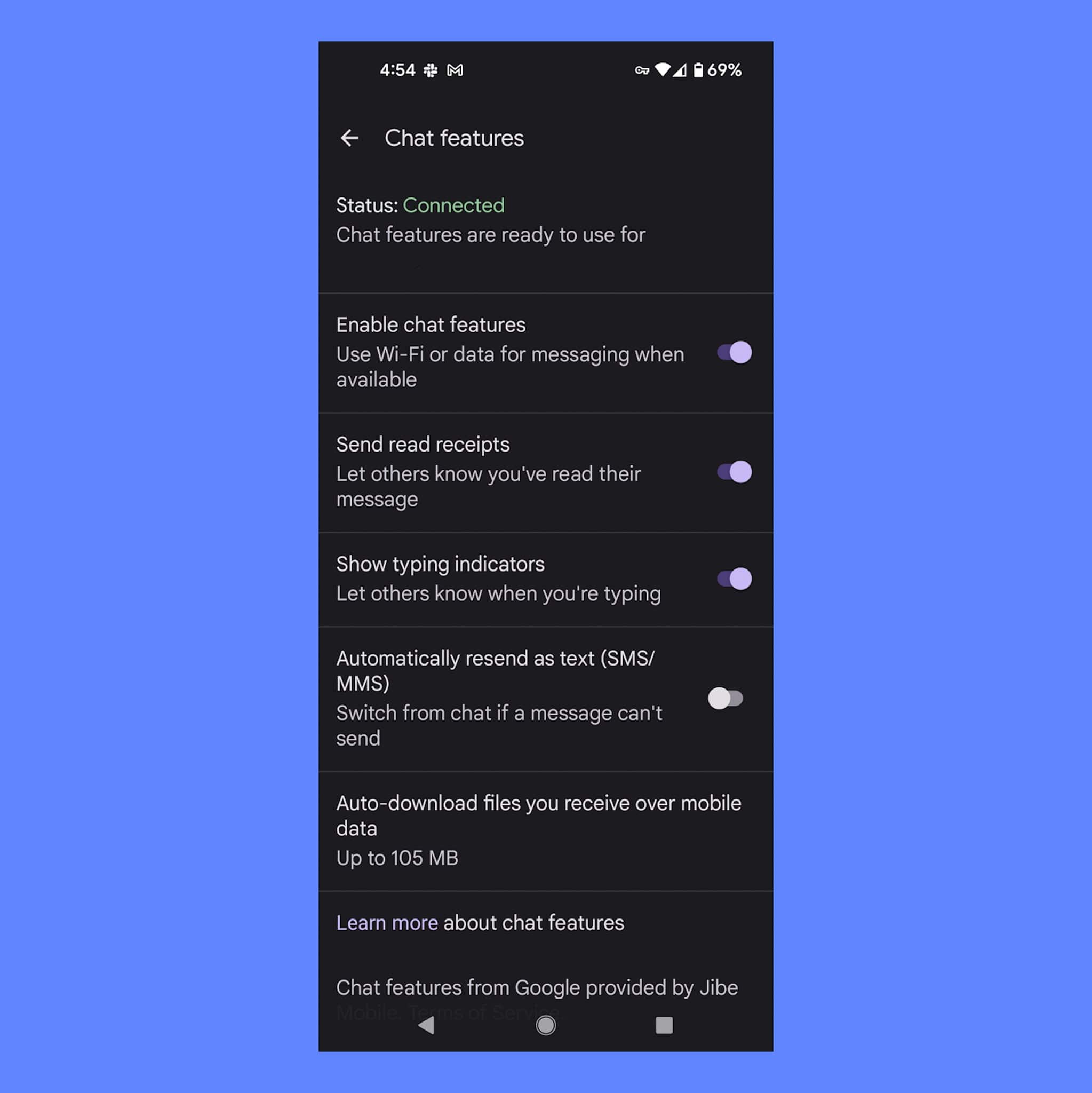How to Fix Windows 11 Stuck in Airplane Mode Issues
If you’re experiencing issues with Airplane Mode being stuck on in Windows 11, here are some potential solutions: Restart your computer: Sometimes, simply restarting your computer can help resolve issues with Airplane Mode being stuck on. Turn off Airplane Mode using the Settings app: Open the “Settings” app, go to “Network & internet,” and toggle… Read More »