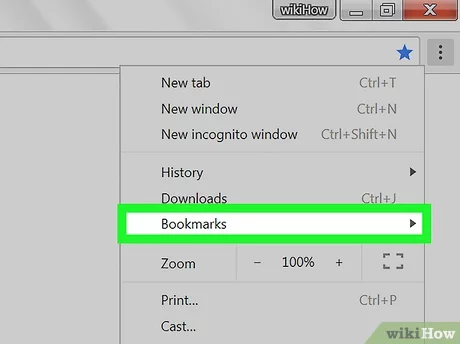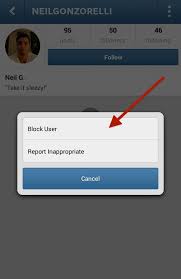How to Turn Off Bixby on Samsung Phone, Tablet, TV
Bixby is a virtual assistant developed by Samsung. If you are not using Bixby, or you prefer to use a different virtual assistant, you may want to turn off Bixby on your Samsung device. Here’s how to do it: Turn Off Bixby on Samsung Phone: Press and hold the Bixby button on the left side… Read More »